Today in this article i will explain about one of the containers For Loop container. For Loop container groups set of tasks together and allows you to looping through the tasks in your package which is similar like for loop in any programming language.
- You can a send a mail for set of people.
- You can loop through an SQL statement and perform certain action until end of the table
Drag and drop For Loop container from tool box on to Control flow design editor as shown in Figure 1.
Double click on For Loop container task which takes us to configuration editor as shown in Figure 2.
Configuration editor has only two options For Loop and Expressions.
InitExpression: This will initialize the loop with specified values
EvalExpression: specifies an expression to stop the loop when the expression evaluates to false. This expression must evaluate to a Boolean.
AssignExpression: specifies an expression that changes a condition in the same way each time the loop iterates.Which is optional one.
We will create a simple example which deletes one row from table product at time
Steps to Follow:
Step1: execute below queries which creates product table with id and name columns and insert 6 rows.
create table product(prodid int,name nvarchar(10))
insert into product values (1, 'prod1');
insert into product values (2, 'prod2');
insert into product values (3, 'prod3');
insert into product values (4, 'prod4');
insert into product values (5, 'prod5');
insert into product values (6, 'prod6');
Step2: Drag and drop For loop container and configure as shown below
Step3: Drag and drop Execute SQL task inside For Loop container as shown below. Here, Execute SQL task will be executed until EvalExpression condition fails. In this example Execute SQL task will be executed 6 times.
Step4: Configure Execute SQL task in such a way it should delete one row based up on prodid which matches with @count variable from product table.
For the purpose this example, Connection property is specified with the AdventureWorks connection where Product table is created and SQLSourceType is specified as Direct input and SQLStatement is delete from product where prodid = ?. ? is a parameter and which will be replaced with @count variable during run time. @count variable will be attached to ? parameter under Parameter Mapping tab.After configuration is done task editor should reflect like below Figure.
Step5: Execute the Package which deletes all 6 rows from product table If configuration is properly set. Refer Below figures where are displayed after execution of package.
NOTE: Please leave comment if you like the post


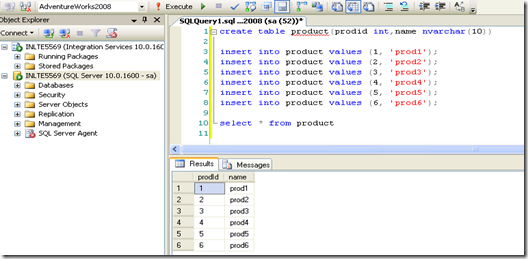

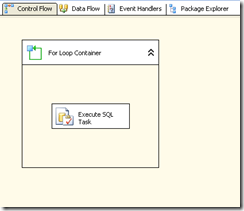



recently i came your blog and have been read along...thank u for sharing nice examples..it's very helpful to me..we are giving msbi online training
ReplyDelete
ReplyDelete26.There are lots of information about latest technology and how to get trained in them, like this have spread around the web, but this is a unique one according to me. The strategy you have updated here will make me to get trained in future technologies. By the way you are running a great blog. Thanks for sharing this.
msbi training in Hyderabad
I think SSIS is the best component to perform a broad range of data migration tasks in SSIS.
ReplyDeleteSSIS Postgresql Read
Van
ReplyDeleteizmir
Artvin
Tunceli
Eskişehir
İİ5JV
adıyaman
ReplyDeletesakarya
yalova
tekirdağ
amasya
DU3
whatsapp görüntülü show
ReplyDeleteücretli.show
Z3NX37
D8875
ReplyDeleteUşak Şehir İçi Nakliyat
Giresun Şehirler Arası Nakliyat
Konya Parça Eşya Taşıma
Çerkezköy Asma Tavan
Afyon Şehir İçi Nakliyat
Yalova Lojistik
Giresun Lojistik
Samsun Lojistik
Tekirdağ Evden Eve Nakliyat
679B2
ReplyDeleteAntep Şehirler Arası Nakliyat
Çanakkale Parça Eşya Taşıma
Bartın Lojistik
Kırklareli Şehir İçi Nakliyat
İzmir Evden Eve Nakliyat
Ankara Şehirler Arası Nakliyat
Eskişehir Şehir İçi Nakliyat
Hatay Evden Eve Nakliyat
Edirne Evden Eve Nakliyat
21D52
ReplyDeleteMeta Coin Hangi Borsada
Antalya Evden Eve Nakliyat
Isparta Lojistik
Erzincan Evden Eve Nakliyat
Big Wolf Coin Hangi Borsada
Niğde Lojistik
Yozgat Şehir İçi Nakliyat
Pancakeswap Güvenilir mi
Luffy Coin Hangi Borsada
E41F5
ReplyDeletebinance komisyon indirimi %20
C08C9
ReplyDeletereferans kodu
D3583
ReplyDeleterastgele sohbet
Bitlis En İyi Görüntülü Sohbet Uygulaması
nevşehir en iyi sesli sohbet uygulamaları
bolu nanytoo sohbet
rize parasız sohbet siteleri
karaman en iyi ücretsiz sohbet uygulamaları
canlı sohbet uygulamaları
çorum görüntülü sohbet kızlarla
en iyi ücretsiz görüntülü sohbet siteleri
5A0FB
ReplyDeleteParibu Borsası Güvenilir mi
Sweat Coin Hangi Borsada
Bitcoin Madenciliği Nasıl Yapılır
Soundcloud Dinlenme Hilesi
Binance Hesap Açma
Bitcoin Nasıl Alınır
Coin Kazma
Youtube Beğeni Satın Al
Bitcoin Çıkarma
BC1C1
ReplyDeleteaave
galagames
trust wallet
yearn
looksrare
dexscreener
phantom
sushi
arculus
D69EED0FD5
ReplyDeleteinstagram düşmeyen takipçi
092B8CF191
ReplyDeleteAnadoluslot Güncel Adres
Anadoluslot Yeni Adres
Anadoluslot Güncel Giriş Adresi
Anadoluslot
Trwin Yeni Adres
Trwin Giriş
Trwin
Trwin
Trwin